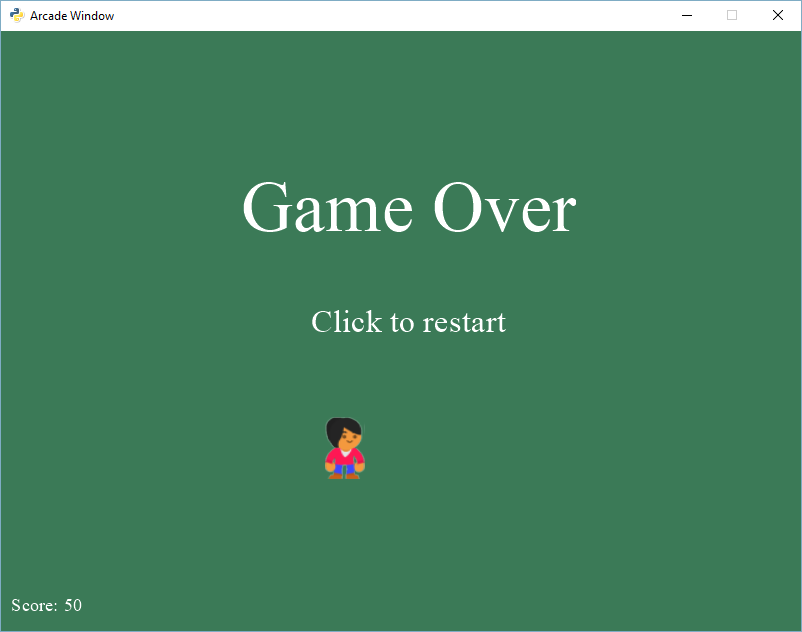"""
This program shows how to:
* Have one or more instruction screens
* Show a 'Game over' text and halt the game
* Allow the user to restart the game
"""
import arcade
import random
SPRITE_SCALING = 0.5
SCREEN_WIDTH = 800
SCREEN_HEIGHT = 600
# These numbers represent "states" that the game can be in.
INSTRUCTIONS_PAGE_0 = 0
INSTRUCTIONS_PAGE_1 = 1
GAME_RUNNING = 2
GAME_OVER = 3
class MyAppWindow(arcade.Window):
"""
Main application class.
"""
def __init__(self, screen_width, screen_height):
""" Constructor """
# Call the parent constructor. Required and must be the first line.
super().__init__(screen_width, screen_height)
# Set the background color
arcade.set_background_color(arcade.color.AMAZON)
# Start 'state' will be showing the first page of instructions.
self.current_state = INSTRUCTIONS_PAGE_0
self.all_sprites_list = None
self.coin_list = None
# Set up the player
self.score = 0
self.player_sprite = None
self.instructions = []
texture = arcade.load_texture("images/instructions_0.png")
self.instructions.append(texture)
texture = arcade.load_texture("images/instructions_1.png")
self.instructions.append(texture)
def setup(self):
"""
Set up the game.
"""
# Sprite lists
self.all_sprites_list = arcade.SpriteList()
self.coin_list = arcade.SpriteList()
# Set up the player
self.score = 0
self.player_sprite = arcade.Sprite("images/character.png",
SPRITE_SCALING)
self.player_sprite.center_x = 50
self.player_sprite.center_y = 50
self.all_sprites_list.append(self.player_sprite)
for i in range(50):
# Create the coin instance
coin = arcade.Sprite("images/coin_01.png", SPRITE_SCALING / 3)
# Position the coin
coin.center_x = random.randrange(SCREEN_WIDTH)
coin.center_y = random.randrange(SCREEN_HEIGHT)
# Add the coin to the lists
self.all_sprites_list.append(coin)
self.coin_list.append(coin)
# Don't show the mouse cursor
self.set_mouse_visible(False)
def draw_instructions_page(self, page_number):
"""
Draw an instruction page. Load the page as an image.
"""
page_texture = self.instructions[page_number]
arcade.draw_texture_rectangle(SCREEN_WIDTH // 2, SCREEN_HEIGHT // 2,
page_texture.width,
page_texture.height, page_texture, 0)
def draw_game(self):
"""
Draw all the sprites, along with the score.
"""
# Draw all the sprites.
self.all_sprites_list.draw()
# Put the text on the screen.
output = "Score: {}".format(self.score)
arcade.draw_text(output, 10, 20, arcade.color.WHITE, 14)
def draw_game_over(self):
"""
Draw "Game over" across the screen.
"""
output = "Game Over"
arcade.draw_text(output, 240, 400, arcade.color.WHITE, 54)
output = "Click to restart"
arcade.draw_text(output, 310, 300, arcade.color.WHITE, 24)
def on_draw(self):
"""
Render the screen.
"""
# This command has to happen before we start drawing
arcade.start_render()
if self.current_state == INSTRUCTIONS_PAGE_0:
self.draw_instructions_page(0)
elif self.current_state == INSTRUCTIONS_PAGE_1:
self.draw_instructions_page(1)
elif self.current_state == GAME_RUNNING:
self.draw_game()
else:
self.draw_game()
self.draw_game_over()
def on_mouse_press(self, x, y, button, modifiers):
"""
Called when the user presses a mouse button.
"""
# Change states as needed.
if self.current_state == INSTRUCTIONS_PAGE_0:
# Next page of instructions.
self.current_state = INSTRUCTIONS_PAGE_1
elif self.current_state == INSTRUCTIONS_PAGE_1:
# Start the game
self.setup()
self.current_state = GAME_RUNNING
elif self.current_state == GAME_OVER:
# Restart the game.
self.setup()
self.current_state = GAME_RUNNING
def on_mouse_motion(self, x, y, dx, dy):
"""
Called whenever the mouse moves.
"""
# Only move the user if the game is running.
if self.current_state == GAME_RUNNING:
self.player_sprite.center_x = x
self.player_sprite.center_y = y
def animate(self, delta_time):
""" Movement and game logic """
# Only move and do things if the game is running.
if self.current_state == GAME_RUNNING:
# Call update on all sprites (The sprites don't do much in this
# example though.)
self.all_sprites_list.update()
# Generate a list of all sprites that collided with the player.
hit_list = \
arcade.check_for_collision_with_list(self.player_sprite,
self.coin_list)
# Loop through each colliding sprite, remove it, and add to the
# score.
for coin in hit_list:
coin.kill()
self.score += 1
# If we've collected all the games, then move to a "GAME_OVER"
# state.
if len(self.coin_list) == 0:
self.current_state = GAME_OVER
self.set_mouse_visible(True)
window = MyAppWindow(SCREEN_WIDTH, SCREEN_HEIGHT)
arcade.run()