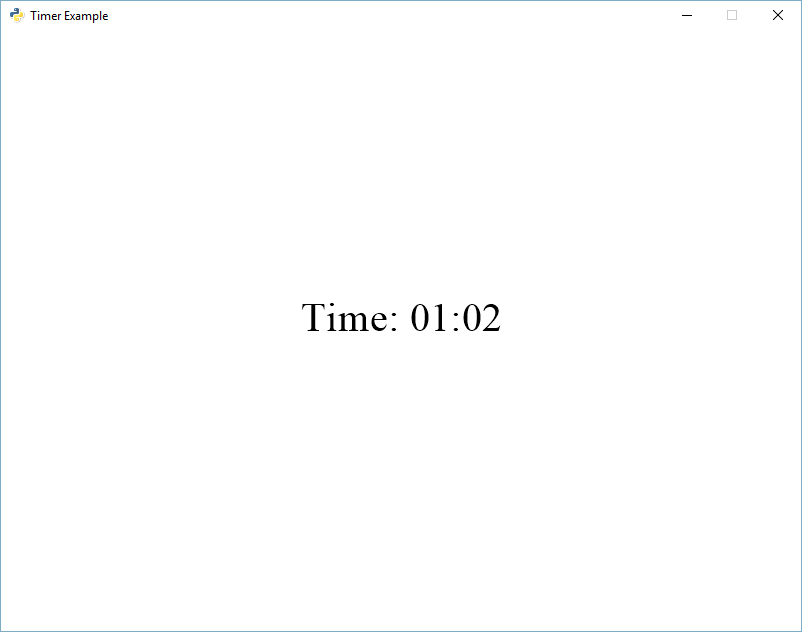"""
Show a timer on-screen.
"""
import arcade
SCREEN_WIDTH = 800
SCREEN_HEIGHT = 600
class MyApplication(arcade.Window):
"""
Main application class.
"""
def setup(self):
"""
Set up the application.
"""
self.total_time = 0.0
arcade.set_background_color(arcade.color.WHITE)
def on_draw(self):
""" Use this function to draw everything to the screen. """
# Start the render. This must happen before any drawing
# commands. We do NOT need an stop render command.
arcade.start_render()
# Calculate minutes
minutes = int(self.total_time) // 60
# Calculate seconds by using a modulus (remainder)
seconds = int(self.total_time) % 60
output = "Time: {:02d}:{:02d}".format(minutes, seconds)
arcade.draw_text(output, 300, 300, arcade.color.BLACK, 30)
def animate(self, delta_time):
"""
All the logic to move, and the game logic goes here.
"""
self.total_time += delta_time
window = MyApplication(SCREEN_WIDTH, SCREEN_HEIGHT)
window.setup()
arcade.run()