Loops: Nested loops¶
Box¶
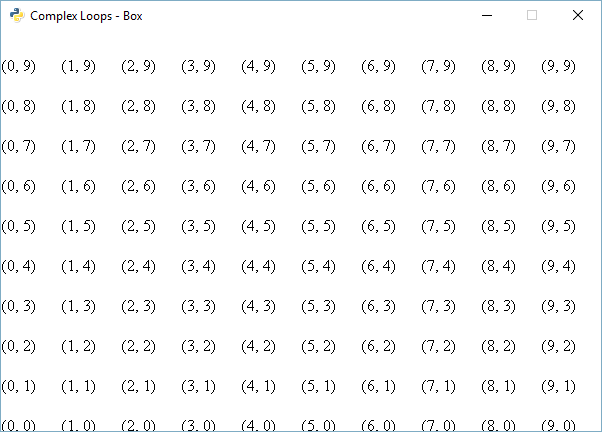
"""
Example "Arcade" library code.
Showing how to do nested loops.
"""
# Library imports
import arcade
COLUMN_SPACING = 60
ROW_SPACING = 40
TEXT_SIZE = 12
# Open the window and set the background
arcade.open_window("Complex Loops - Box", 600, 400)
arcade.set_background_color(arcade.color.WHITE)
# Start the render process. This must be done before any drawing commands.
arcade.start_render()
# Loop for each row
for row in range(10):
# Loop for each column
for column in range(10):
# Calculate our location
x = column * COLUMN_SPACING
y = row * ROW_SPACING
# Draw the item
arcade.draw_text("({}, {})".format(column, row),
x, y,
arcade.color.BLACK, TEXT_SIZE)
# Finish the render.
arcade.finish_render()
# Keep the window up until someone closes it.
arcade.run()
Top left triangle¶
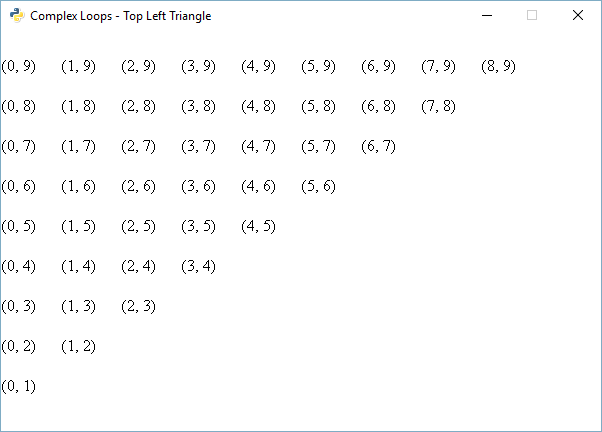
"""
Example "Arcade" library code.
Showing how to do nested loops.
"""
# Library imports
import arcade
COLUMN_SPACING = 60
ROW_SPACING = 40
TEXT_SIZE = 12
# Open the window and set the background
arcade.open_window("Complex Loops - Top Left Triangle", 600, 400)
arcade.set_background_color(arcade.color.WHITE)
# Start the render process. This must be done before any drawing commands.
arcade.start_render()
# Loop for each row
for row in range(10):
# Loop for each column
# Change the number of columns depending on the row we are in
for column in range(row):
# Calculate our location
x = column * COLUMN_SPACING
y = row * ROW_SPACING
# Draw the item
arcade.draw_text("({}, {})".format(column, row),
x, y,
arcade.color.BLACK, TEXT_SIZE)
# Finish the render.
arcade.finish_render()
# Keep the window up until someone closes it.
arcade.run()
Top right triangle¶
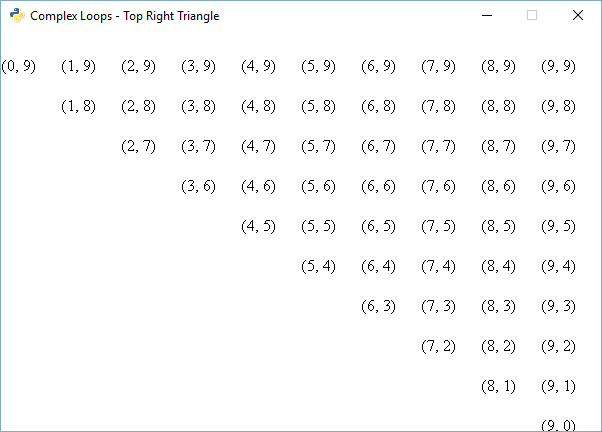
"""
Example "Arcade" library code.
Showing how to do nested loops.
"""
# Library imports
import arcade
COLUMN_SPACING = 60
ROW_SPACING = 40
TEXT_SIZE = 12
# Open the window and set the background
arcade.open_window("Complex Loops - Top Right Triangle", 600, 400)
arcade.set_background_color(arcade.color.WHITE)
# Start the render process. This must be done before any drawing commands.
arcade.start_render()
# Loop for each row
for row in range(10):
# Loop for each column
# Change the number of columns depending on the row we are in
for column in range(9 - row, 10):
# Calculate our location
x = column * COLUMN_SPACING
y = row * ROW_SPACING
# Draw the item
arcade.draw_text("({}, {})".format(column, row),
x, y,
arcade.color.BLACK, TEXT_SIZE)
# Finish the render.
arcade.finish_render()
# Keep the window up until someone closes it.
arcade.run()
Bottom left triangle¶
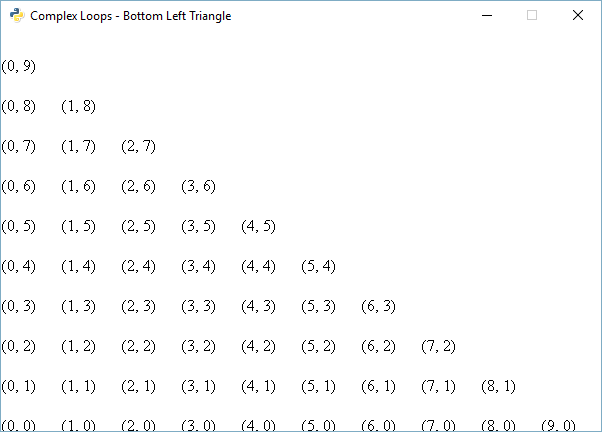
"""
Example "Arcade" library code.
Showing how to do nested loops.
"""
# Library imports
import arcade
COLUMN_SPACING = 60
ROW_SPACING = 40
TEXT_SIZE = 12
# Open the window and set the background
arcade.open_window("Complex Loops - Bottom Left Triangle", 600, 400)
arcade.set_background_color(arcade.color.WHITE)
# Start the render process. This must be done before any drawing commands.
arcade.start_render()
# Loop for each row
for row in range(10):
# Loop for each column
# Change the number of columns depending on the row we are in
for column in range(10 - row):
# Calculate our location
x = column * COLUMN_SPACING
y = row * ROW_SPACING
# Draw the item
arcade.draw_text("({}, {})".format(column, row),
x, y,
arcade.color.BLACK, TEXT_SIZE)
# Finish the render.
arcade.finish_render()
# Keep the window up until someone closes it.
arcade.run()
Bottom right triangle¶
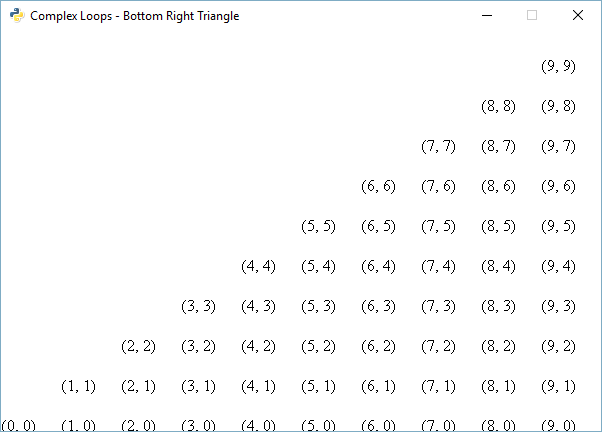
"""
Example "Arcade" library code.
Showing how to do nested loops.
"""
# Library imports
import arcade
COLUMN_SPACING = 60
ROW_SPACING = 40
TEXT_SIZE = 12
# Open the window and set the background
arcade.open_window("Complex Loops - Bottom Right Triangle", 600, 400)
arcade.set_background_color(arcade.color.WHITE)
# Start the render process. This must be done before any drawing commands.
arcade.start_render()
# Loop for each row
for row in range(10):
# Loop for each column
# Change the number of columns depending on the row we are in
for column in range(row, 10):
# Calculate our location
x = column * COLUMN_SPACING
y = row * ROW_SPACING
# Draw the item
arcade.draw_text("({}, {})".format(column, row),
x, y,
arcade.color.BLACK, TEXT_SIZE)
# Finish the render.
arcade.finish_render()
# Keep the window up until someone closes it.
arcade.run()