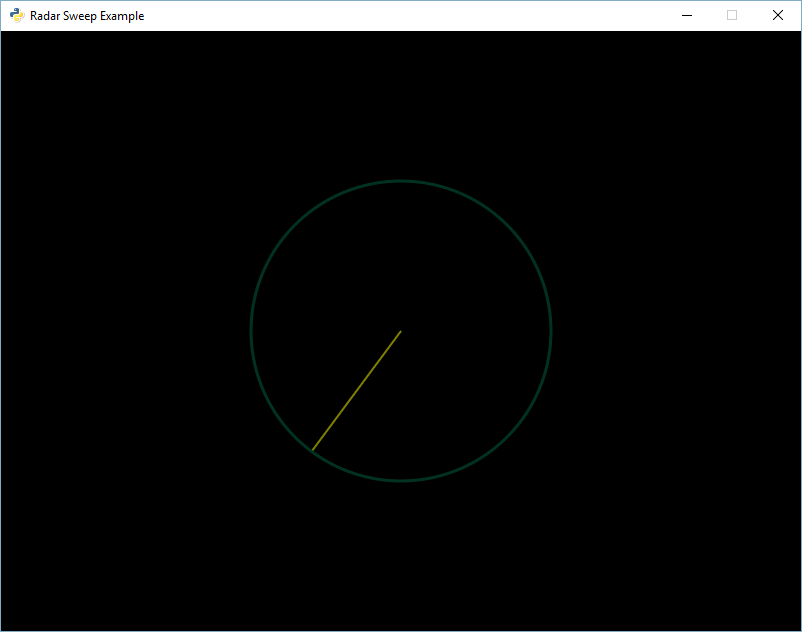"""
This animation example shows how perform a radar sweep animation.
"""
import arcade
import math
# Set up the constants
SCREEN_WIDTH = 800
SCREEN_HEIGHT = 600
# These constants control the particulars about the radar
CENTER_X = SCREEN_WIDTH // 2
CENTER_Y = SCREEN_HEIGHT // 2
RADIANS_PER_FRAME = 0.02
SWEEP_LENGTH = 150
def on_draw(delta_time):
""" Use this function to draw everything to the screen. """
# Move the angle of the sweep.
on_draw.angle += RADIANS_PER_FRAME
# Calculate the end point of our radar sweep. Using math.
x = SWEEP_LENGTH * math.sin(on_draw.angle) + CENTER_X
y = SWEEP_LENGTH * math.cos(on_draw.angle) + CENTER_Y
# Start the render. This must happen before any drawing
# commands. We do NOT need an stop render command.
arcade.start_render()
# Draw the radar line
arcade.draw_line(CENTER_X, CENTER_Y, x, y, arcade.color.OLIVE, 2)
# Draw the outline of the radar
arcade.draw_circle_outline(CENTER_X, CENTER_Y, SWEEP_LENGTH,
arcade.color.DARK_GREEN, 3)
# These are function-specific variables. Before we
# use them in our function, we need to give them initial
# values.
on_draw.angle = 0
# Open up our window
arcade.open_window("Radar Sweep Example", SCREEN_WIDTH, SCREEN_HEIGHT)
arcade.set_background_color(arcade.color.BLACK)
# Tell the computer to call the draw command at the specified interval.
arcade.schedule(on_draw, 1 / 80)
# Run the program
arcade.run()
# When done running the program, close the window.
arcade.close_window()