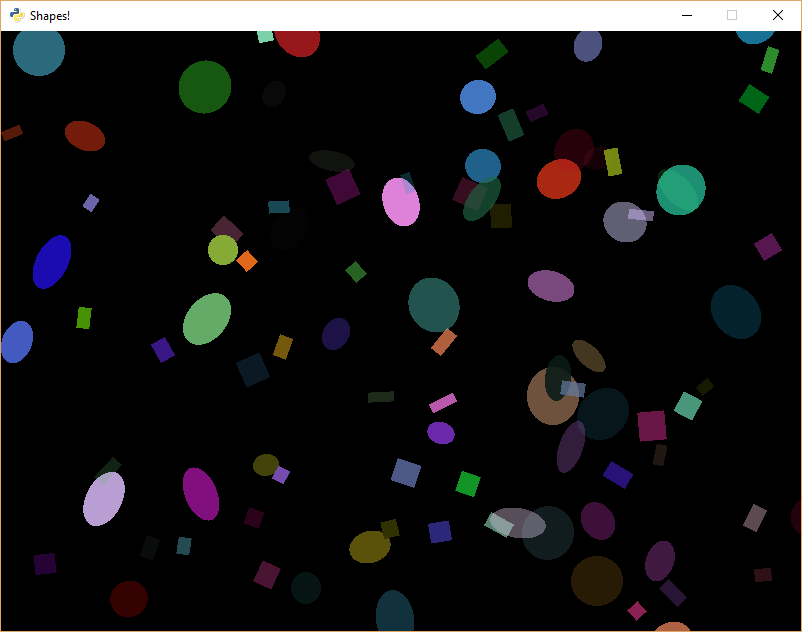"""
This simple animation example shows how to use classes to animate
multple objects on the screen at the same time.
Because this is redraws the shapes from scratch each frame, this is slow
and inefficient, but we'll show how to make it faster in the chapter on
performance.
"""
import arcade
import random
# Set up the constants
SCREEN_WIDTH = 800
SCREEN_HEIGHT = 600
RECT_WIDTH = 50
RECT_HEIGHT = 50
class Shape():
def __init__(self, x, y, width, height, angle, delta_x, delta_y,
delta_angle, color):
self.x = x
self.y = y
self.width = width
self.height = height
self.angle = angle
self.delta_x = delta_x
self.delta_y = delta_y
self.delta_angle = delta_angle
self.color = color
def move(self):
self.x += self.delta_x
self.y += self.delta_y
self.angle += self.delta_angle
class Ellipse(Shape):
def draw(self):
arcade.draw_ellipse_filled(self.x, self.y, self.width, self.height,
self.color, self.angle)
class Rectangle(Shape):
def draw(self):
arcade.draw_rectangle_filled(self.x, self.y, self.width, self.height,
self.color, self.angle)
class MyApplication(arcade.Window):
""" Main application class. """
def setup(self):
""" Set up the game and initialize the variables. """
self.shape_list = []
for i in range(100):
x = random.randrange(0, SCREEN_WIDTH)
y = random.randrange(0, SCREEN_HEIGHT)
width = random.randrange(10, 30)
height = random.randrange(10, 30)
angle = random.randrange(0, 360)
d_x = random.randrange(-3, 4)
d_y = random.randrange(-3, 4)
d_angle = random.randrange(-3, 4)
red = random.randrange(256)
green = random.randrange(256)
blue = random.randrange(256)
alpha = random.randrange(256)
shape_type = random.randrange(2)
if shape_type == 0:
shape = Rectangle(x, y, width, height, angle, d_x, d_y,
d_angle, (red, green, blue, alpha))
else:
shape = Ellipse(x, y, width, height, angle, d_x, d_y,
d_angle, (red, green, blue, alpha))
self.shape_list.append(shape)
def animate(self, dt):
""" Move everything """
for shape in self.shape_list:
shape.move()
def on_draw(self):
"""
Render the screen.
"""
arcade.start_render()
for shape in self.shape_list:
shape.draw()
window = MyApplication(SCREEN_WIDTH, SCREEN_HEIGHT, title="Shapes!")
window.setup()
arcade.run()